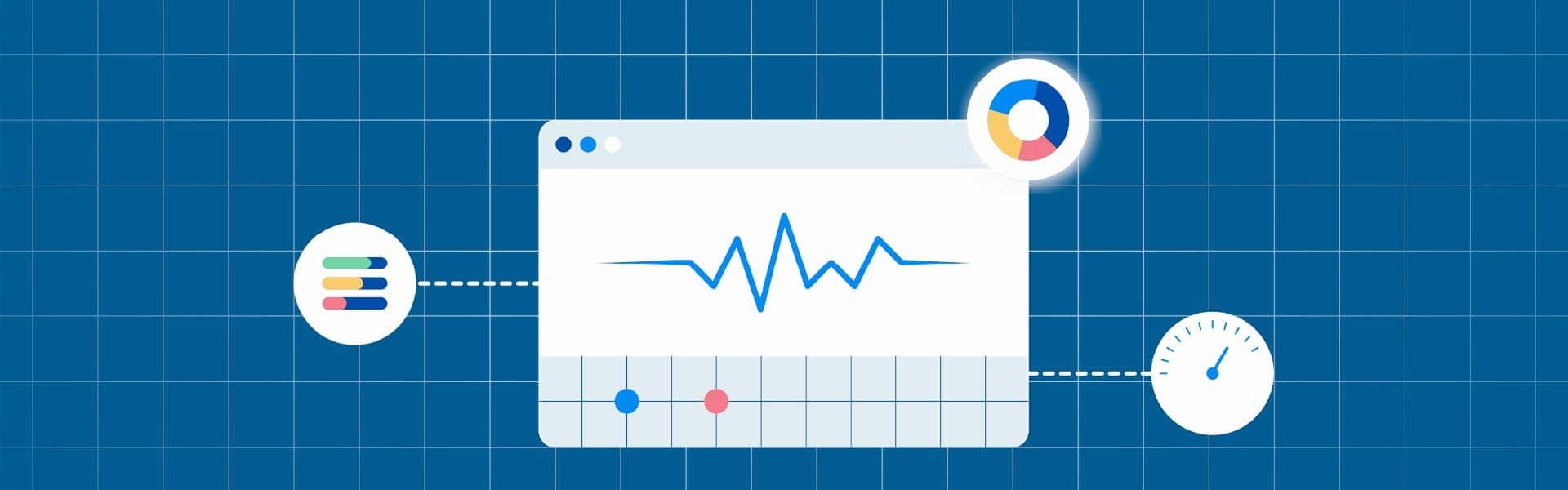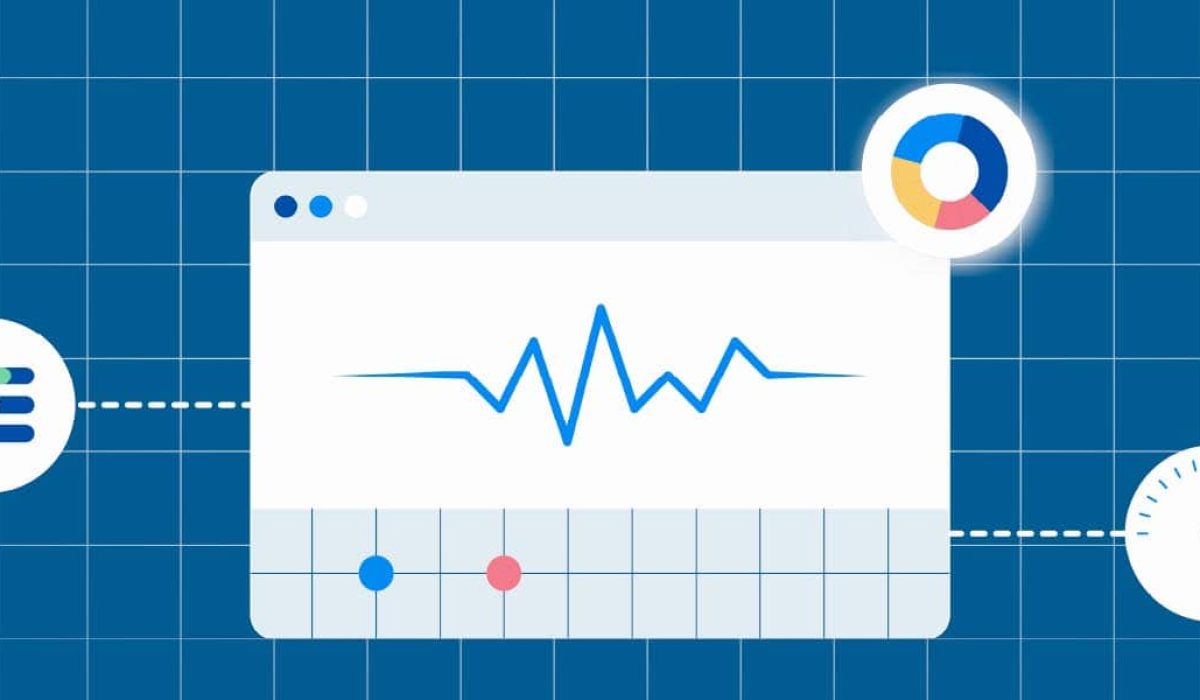When people visit a website, they are looking for a good user experience and they want a quick response. If a website offers a poor experience and does not load on time, then the users are most likely to leave the site and in many cases to never return. The slower the page loading speed, the higher is the customers’ chance to jump to a competing site. To enhance the user’s online experiences, Google launched a set of metrics called Core Web Vitals, which is a measurement of responsiveness, speed, and visual stability. With the help of a Core Web Vitals report, you can get a clear idea about the performance of your pages and accordingly optimize it to improve the site performance.
Three Important Metrics Of Core Web Vitals
The Core Web Vitals are made up of three important metrics and by understanding them, you can get an idea of the core web vital thresholds and optimize your page to meet the standards. When a website meets all the web core vitals requirements, there’s a lesser chance of a user abandoning the page. The following are the three parameters.
→ Largest Contentful Paint
The largest Contentful Paint or LCP is a measure of the page load performance. The LCP takes into consideration the amount of time it takes for the largest media on your page to load, it could be a video, an image, or any text block. The speed is calculated from the point when a user requests an URL. The recommended LCD by Google should be less than 2.5 seconds.
→ Cumulative Layout Shift
The Cumulative Layout Shift or CLS measures the shifts in the layout of a page, this could be due to popups, buttons that appear, dropdown banner ads, etc. The fewer shifts the better is the user experience. The CLS score should be 0.1 or less as per Google Core Web Vitals.
→ First Input Delay
First Input Display or FID is a measure of how interactive a website is. To give a good user experience to the users, you need to show that your site is reliable. The FID measurement is calculated from the time a user clicks a button to the time the browser takes to respond. The ideal FID score should be below 100 milliseconds.
Where Do These Metrics Come From?
Interestingly enough, Google uses the Chrome UX Report data to create a Core Web Vitals Report. The UX Report is a collection of public user experience data gathered from opted-in websites and users. This data involves information like the type of device being used by a user, the type of device, etc. This data is also used for other speed-specific tools like Lighthouse and Page Speed insight.
How To Improve Core Web Vitals
→ Reduce Javascript execution
If you have a low FID score on your Core Web Vitals report it means that it takes over 300 milliseconds for your page to perform an action. This can be one of the major reasons for a high bounce rate. To fix this issue, you can reduce your JavaScript execution time. Reducing the Javascript execution time means that the time between your browser parsing, compiling, and executing the JavaScript file and page being loaded is reduced.
→ Speed Up Server To Reduce Loading Time
The faster your server the better is your Core Web Vitals Score. As you improve the speed of the server, it directly improves various site speed metrics. You can make your server faster in many ways. First, upgrade to a better hosting plan that offers a good server speed at a fair price and uses a recent PHP version. Also, upgrade the hardware if you find it lacking.
Analyze to see how your databases are working and optimize it if you see scopes of improvement. Also, check how your web server is pushing files to the users and you can fine-tune them to improve the way the server responds to queries.
→ Optimize Loading Third-Party Scripts
Sometimes your page speed may be slow due to third-party scripts. If you have a website that relies on adscripts, then your page loading speed depends on the ad provider. If the provider’s ads are optimized for being performant then your page load speed will be fast and if the ads load slowly then your page load speed will be slow as well.
If the third-party scripts are slowing down your page speed, take a look at the ads. Do you need a particular ad that slows down your page? Seek out other methods that might be better optimized and add more value to your website.
Ensure that all the scripts load asynchronously or you can also defer them to the last moment. If you can, take charge of hosting the scripts yourself.
→ Optimize Site Images
Unoptimized images can drag the page speed down significantly. If there is a big image on your web page, it could slow down the speed. Ensure that all the images on your website are optimized such that it offers a good user experience to the visitors by loading quickly. Compress the images well and use modern picture formats like WebP which gives a high-quality image at a lower size.
Use image CDN to have better control of how you want your website to appear to the visitors. When an image is pushed by a CDN, it receives some properties in the URL which lets the browser know how that image should respond.
Also, recent WordPress versions offer lazy image loading. This means the larger images will only load when the user interacts with a section. This reduces the page speed and also makes your website more interactive.
Reading The Results In Web Core Vitals Report
The Web Core Vitals report contains an overview of the web pages that has a poor score or needs to be improved. The FID, LCP, and the CLS metrics together score a page.
→ Mobile Results
- On a mobile website, a page with a ‘Needs Improvement’ LCP and a ‘Poor’ FID score is labeled as ‘Poor’ on mobile.
- A URL with ‘Good FID’ and ‘Good CLS’ scores but has no LCP data is labeled ‘Good’ on mobile.
- URLs with ‘Need Improvement’ LCP and ‘Good’ FID scores are labeled ‘Needs Improvement for mobile.
- Any URL with a ‘Good’ LCP, FID, and CLS on mobile and ‘Needs Improvement’ on LCP, FID, and CLS on a desktop is considered ‘Good’ on mobile but labeled ‘Needs Improvement’ on desktop.
→ Grouping URLs
The Google Web Core Vitals Report uses URL grouping instead of showing results corresponding to every URL. You will see the same results for a group of URLs with similar issues. What this means is that from a specific URL, 50 other URLs might be facing the same issue. The grouped URL score allows you to get an idea of the performance issues of your website at a bigger level.
→ Aggregate Scoring
Like the URLs, the scoring is also done on an aggregate system. The scoring is done mainly based on FCP and FID.
- The aggregate FCP is the time it takes for 75% of the user visits to an URL.
- The aggregate FID is the time taken for 95% of the user visits to an URL to respond to interactions on the page.
→ Fixing Issues
The Core Web Vitals report allows you to assess all the speed-related issues in your website so that you can improve it based on the suggestions. And once you have run through all the fixes, Google will then monitor the website for 28 days to see if all the issues pertaining to the URLs are resolved or not.